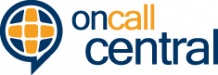A common question from people interested in On Call Central is, “How does an automated system determine if a call is urgent or non-urgent?” This is a great question that is on the mind of many people.
As with any system (live or automated), decisions are ultimately based on caller self-report. If you think about it, even when callers talk to a live operator, they can almost always get the operator to page someone if they are VERY motivated. In the case of On Call Central, to distinguish between urgent calls and non-urgent calls, we go through a process whereby we design a voice menu system specific for your practice. We place all items the user deems non-urgent first. For example, office directions, hours of operation, appointments, billing matters and calls regarding non-urgent medication refills can be dealt with without contacting the on call provider. Only after hearing these options do we present the option to contact an on call provider.
So how does On Call Central handle these non-urgent calls? When callers select any non-urgent option, On Call Central can handle these callers in two different ways:
- Forwarding – On Call Central can take a caller’s non-urgent requests and forward them directly to a back line in your office, or an internal voice mail box in your practice.
- Email – On Call Central can confirm the callers callback number, and accept a voice message. As soon as the patient hangs up the phone, On Call Central attaches the voice message audio file (.wav format) along with the callback number to an email, and sends that to a destination email address – For example: nonurgent@yourdomain.com or billing@yourdomain.com.
In either of the above options, your on-call providers are not notified of these messages. As a practice, you have the flexibility of deciding on how you want your patients non-urgent messages handled. If you want to send billing issues to a separate “billing” voice mailbox or email, you have the freedom to do just that. The choice is yours.
Here is an example greeting from a fictitious practice:
“Thank you for calling ABC Medical Group. Our office is currently closed. If this is a life-threatening emergency, please hang up and dial 911. For hours and directions to our office, press 1. If your call is regarding a non-urgent care request such as a prescription medication refill, billing issue, or an appointment change or request, please press 2 to leave a message, and a member of our staff will return your call within one business day. If you are a doctor, hospital, or pharmacy, and you need to speak with the provider on-call, press 3 now. If you are a patient, and your call is regarding an urgent matter that cannot wait until the office reopens, please press 4 at the end of this message to contact the on-call provider. Please note that calls regarding non-urgent issues and medication refills, will not be returned. Thank you for calling ABC Medical Group.”
The above menu displays options at the very basic level and is intended to help demonstrate On Call Central’s flexibility. We also have the ability to fork menu options, and present callers with other menus. We have extensive experience in developing custom menus that simply work. We take into account your business needs, the options and messaging you require, and we develop a custom voice menu logic, that is patient-friendly and meets your expectations.